Computing
At John Stainer our vision is to enable our children to become confident and creative digital learners and responsible digital citizens who have the skills to thrive in an ever changing, technological world.
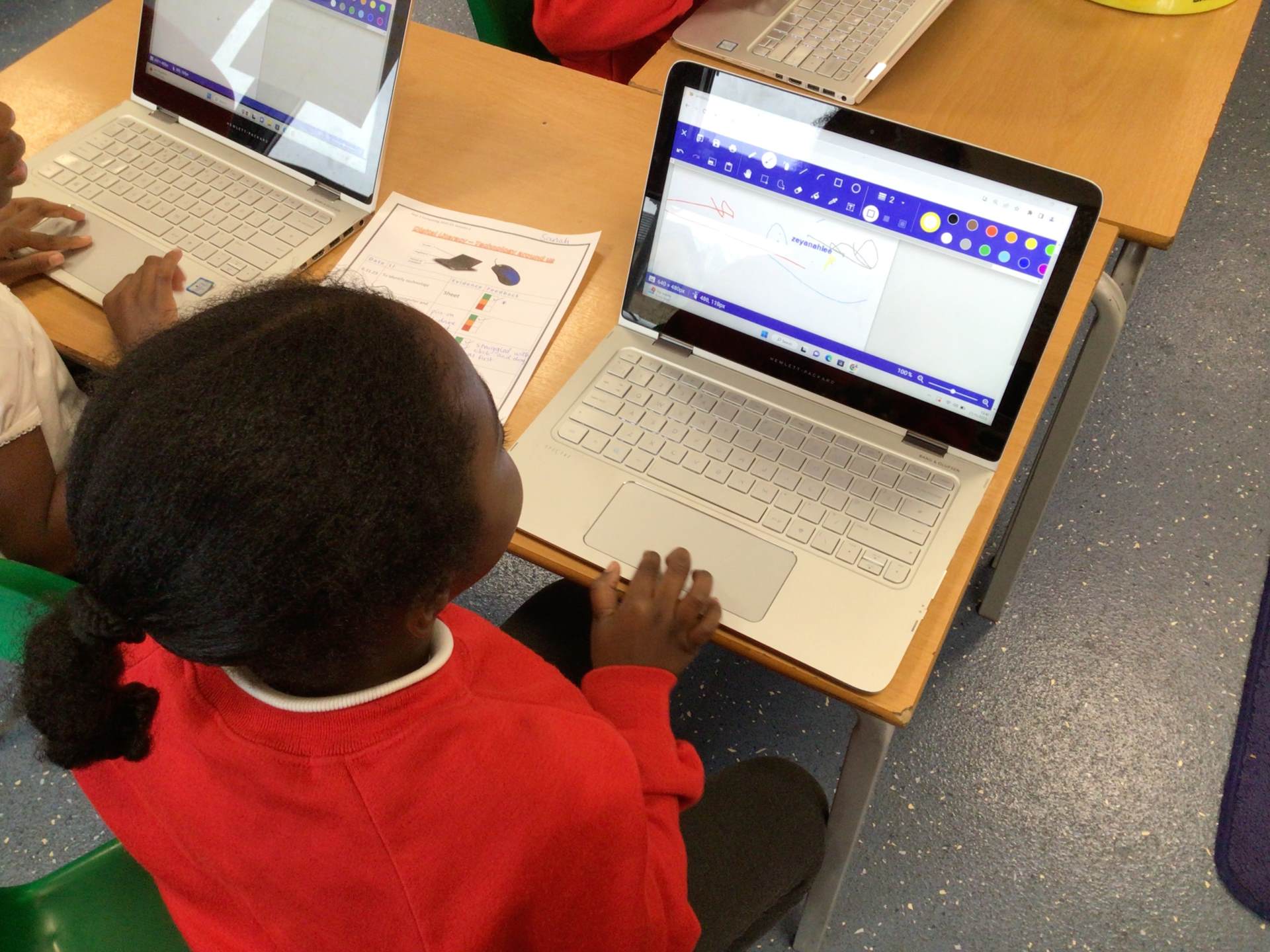 We recognise that Computing is an integral part of daily life and therefore our aim is to teach our children to be confident, effective and safe users of technology.
We recognise that Computing is an integral part of daily life and therefore our aim is to teach our children to be confident, effective and safe users of technology.
We are passionate about Computing and use mobile technology to engage and excite children across all areas of the curriculum. We are well resourced and our children learn using a variety of devices including iPads, laptops and desktops. We have also explored virtual reality experiences with Google Expeditions.
/i/video/Beebot_instructions_-_forward_and_backwards.mov


We are using the NCCE scheme of work to ensure a consistent and progressive approach to computing. To see what we are learning each half term, see our Curriculum Overview for Computing.
Children are able to comprehend, design, create and evaluate algorithms.
Below are examples of how the Year 6 children designed and used a decision tree diagram to sort and identify objects. They also had to evaluate and refine their own methods.
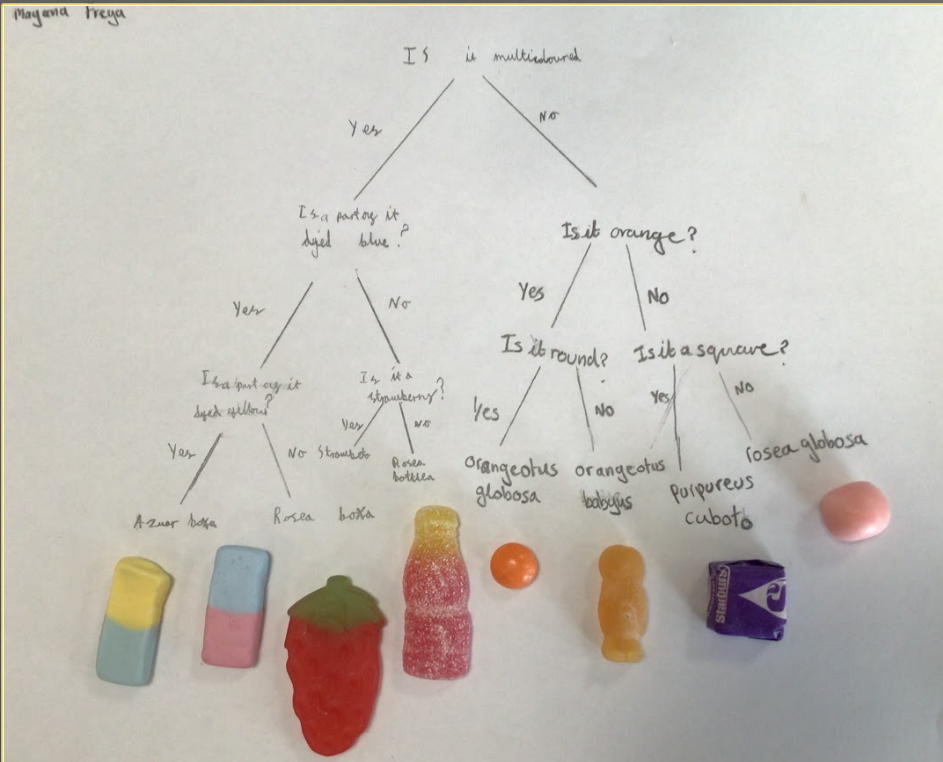
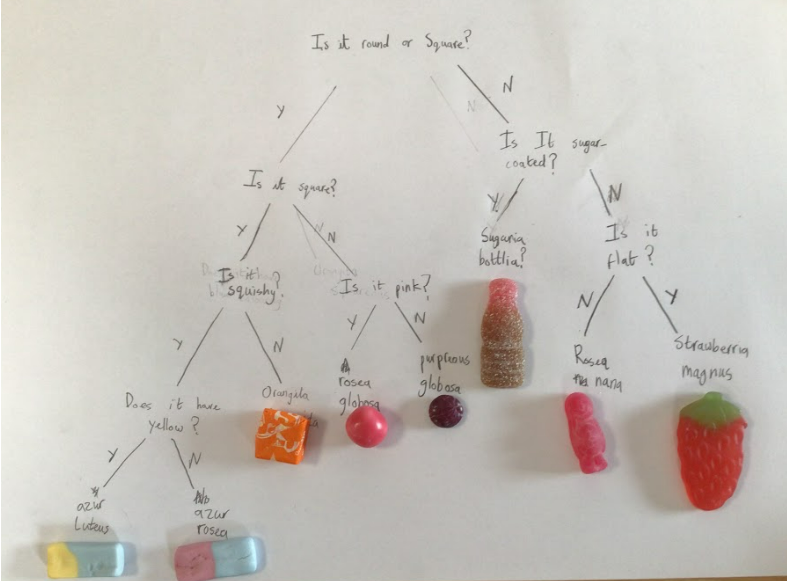
Online Safety
Keeping children safe online is one of our highest priorities. We teach online safety in a number of ways:
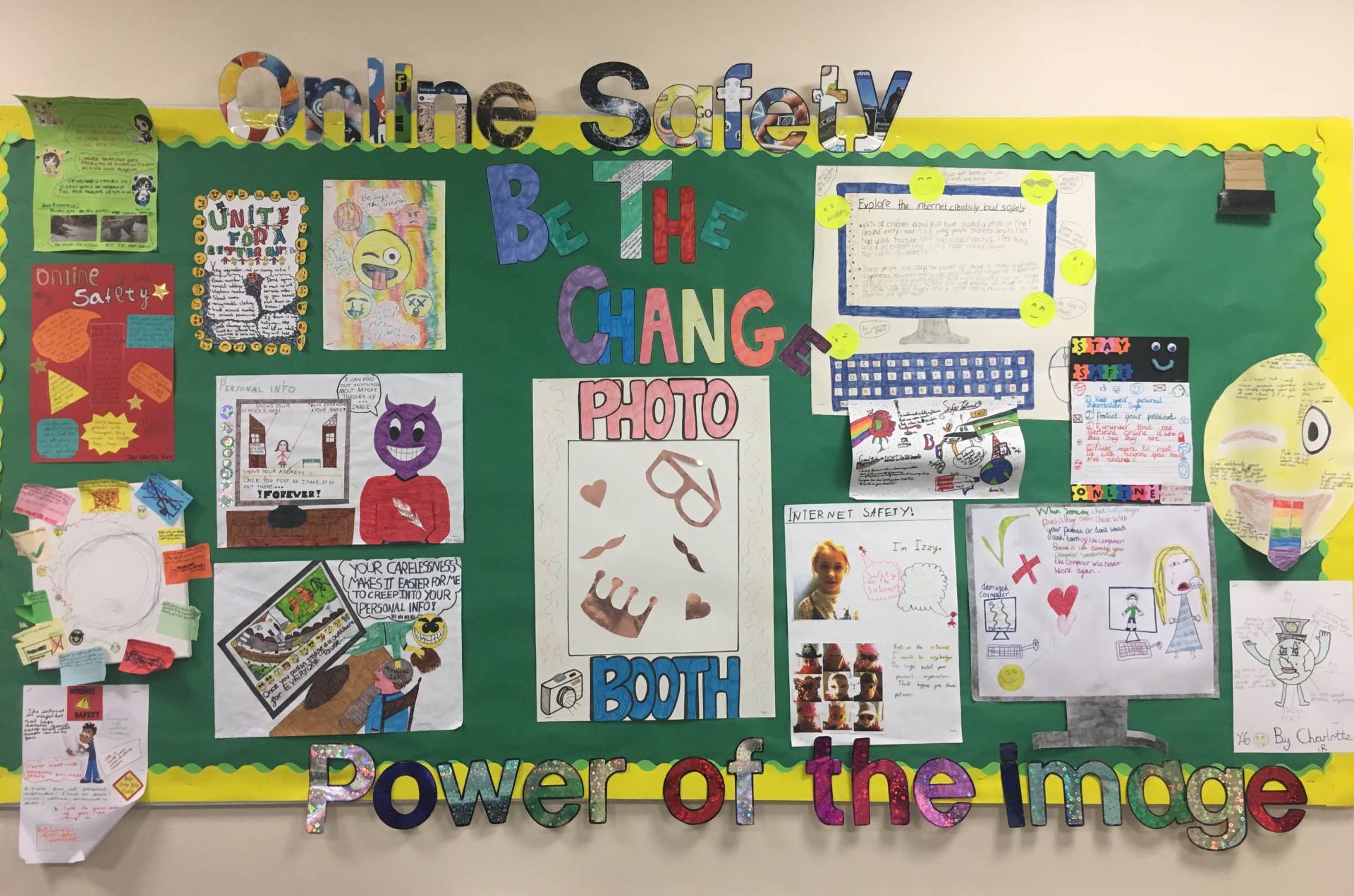
- In weekly Computing lessons, specific online safety issues are addressed in accordance with the unit of work.
- All children sign an Acceptable Usage Policy (AUP) at the start of the academic year in order to ensure that they understand how to use technology safely.
- Online Safety is now taught as part of our PSHE curriculum, and also addressed in context in all subjects and situations where pupils engage with technology. You can view our PSHE curriculum here
Intent
At John Stainer our intent for computing is that children:
- Acquire knowledge of the fundamental aspects of computer science and information technology, and become digitally literate.
- Apply this knowledge to become fluent computer programmers who can use analytical problem solving skills, to be able to create inspiring digital media, and to build understanding about computing systems and how data and information are used.
- Become responsible, competent, confident and creative users of information and communication technology.
Implementation
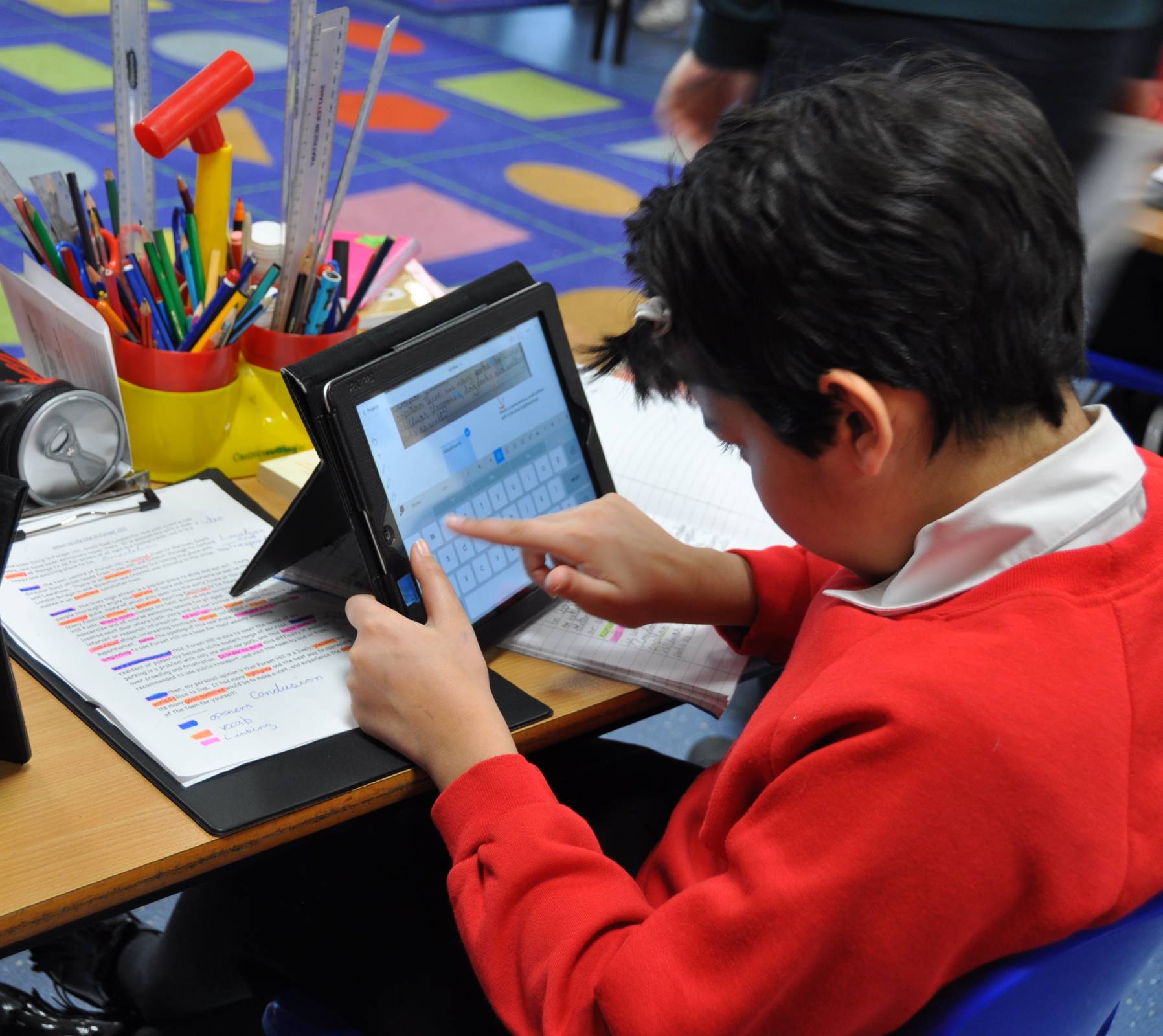 In Key Stage 1 the children learn to understand what information technology is, identify a range of devices which are computers and consider how technology can help us both at school and at home. As part of the computer science strand, children will be taught what algorithms are and how they are implemented as programs on digital devices and robots. They will be taught to create and debug simple programs and use logical reasoning to predict the behaviour of simple programs. Children will use technology to create writing, artwork, photography and music. They are shown how to group data and look at pictograms. They will become digitally literate by examining the use of technology and IT in the world around us.
In Key Stage 1 the children learn to understand what information technology is, identify a range of devices which are computers and consider how technology can help us both at school and at home. As part of the computer science strand, children will be taught what algorithms are and how they are implemented as programs on digital devices and robots. They will be taught to create and debug simple programs and use logical reasoning to predict the behaviour of simple programs. Children will use technology to create writing, artwork, photography and music. They are shown how to group data and look at pictograms. They will become digitally literate by examining the use of technology and IT in the world around us.
In Key Stage 2, children continue their study of computer science by looking at sequencing and repetition in games, examine selection and sensing in physical computing and quizzes, and study variables in games. They will extend their learning in databases by looking at branching databases, flat-file databases, data logging, and learn to use spreadsheets. They will continue to create media, and learn 3D modeling, web page creation, vector drawing, video editing, photo editing, animation and desktop publishing. They will use search technologies effectively, learn to appreciate how results are selected and ranked, and be discerning in evaluating digital content. Children will be taught to select, use and combine a variety of software (including internet services) on a range of digital devices to create a range of programs, systems and content that accomplish given goals. They will use technology safely, respectfully and responsibly; recognise acceptable/unacceptable behaviour; identify a range of ways to report concerns about content and contact.
Impact
Our computing curriculum follows the Teach Computing programme from the National Centre for Computing Education, which is created by the Department for Education.
We measure the impact of our curriculum through:
- Lesson by lesson reflections on the standards achieved against the planned lesson outcomes.
- Ensuring that children can understand and apply the fundamental principles and concepts of computer science, including abstraction, logic, algorithms and data representation.
- Enabling children to think computationally, analyse problems in computational terms, and have repeated practical experience of writing computer programs in order to solve such problems.
- Ensuring that children can evaluate and apply information technology, including new or unfamiliar technologies, analytically to solve problems.
- Ensuring that children are responsible, competent, confident and creative users of information and communication technology.
Beyond the curriculum
Computing clubs and events
We offer an after-school Coding Club to pupils. Initially, this was set up with a volunteer based organisation called Code Club which links schools up with trained volunteers, who in turn trained our staff. We use easy to follow, step-by-step guides which help children learn Scratch by making games and animations. The projects gradually introduce coding concepts to allow children to build their knowledge incrementally.
We run the club every term and offer the club to KS2 children, and have found this really helps their in-class computing curriculum work. Some of the more able pupils produce incredibly complicated projects that extend their learning beyond the curriculum. Many children have been regular attendees, which challenges them and enables them to build their skills to a higher level, which will prepare them for the secondary coding curriculum.
Coding Club is great fun! I enjoy having the prompts and tutorials to show me how to code the basics of a game. Then we get ideas on how to improve the game. This helps give me a variety of skills that I use to create new projects, both at home and at school.
Felix
Coding club helps our understanding of coding and problem solving. We can challenge ourselves as much as we like, without a limit, so we get more done than in class.
Joe
Coding Club means I learn more than in class, so I can help other children during lessons. We use trial and error and problem solving, and we learn to decode games.
Tegian
It’s really great the children do this. I’ve started teaching Joe Python at home as a result.
Year 6 Parent
Such a variety of fun and interesting games! The games are very creative and the children were articulate in how they explained how the games work.
Year 4 Parent

Coding club Thank you to all children and adults who attended our Coding Club exhibition on Monday. Everyone was so impressed by the amazing games showcased by our talented programmers! If you missed out, don't worry - scan this QR code or go to scratch.mit.edu/projects/737061630/ to play a golf-inspired game from Joe in Year 6 Navy. Careful though, it's tricky! You will need to use keyboard and mouse to play this game.
This page was last updated in January 2024

